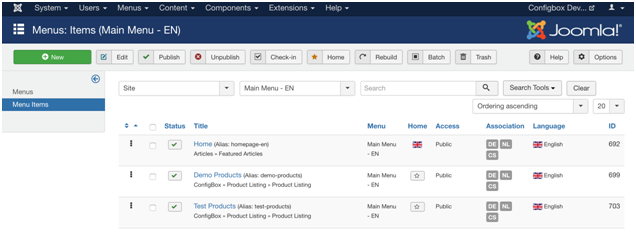To display ConfigBox pages on your website, you use menu items just as any other component.
Go to “Menus – Your Menu” and click “New”, then choose the menu type. ConfigBox offers multiple menu item types with parameters. The most important one is the type “ConfigBox – Product Listing” which will show all your products or a listing of certain products (grouped by product listings).
Menu Types from ConfigBox
ConfigBox – Configurator Page
A link to a configurator page of a product.ConfigBox – Cart
Link to the ConfigBox shopping cart.ConfigBox – Product Details
Link to a defined product details page.ConfigBox – Product Listing
Link to a page that shows all your products or products of a certain listing if defined.Order Management – Refund Policy Page
Link to the RP as defined in the Shop Data of ConfigBox Order Management.Order Management – Terms and Conditions
Link to the TOC as defined in the Shop Data.Order Management – Customer Profile Page
Order Management – Edit Profile Page
Order Management – Login Form (you can also use a standard Joomla login form)
Order Management – Register Form (you can also use a standard Joomla registration form)