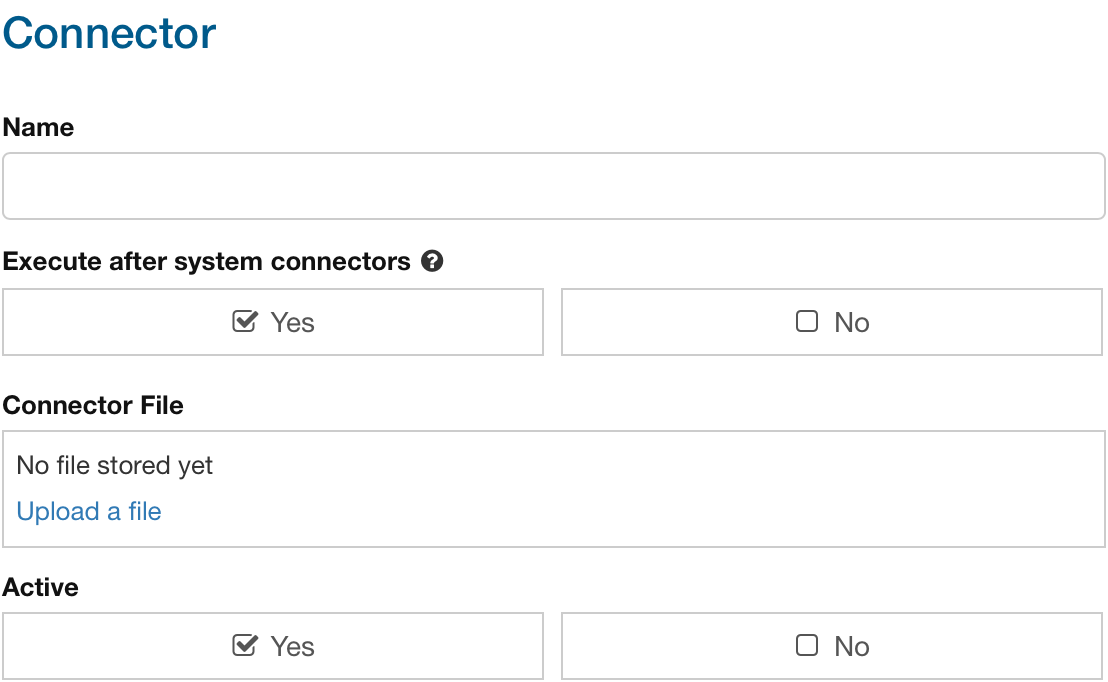What are connectors for?
Connectors are used to integrate third party software with ConfigBox to extend or replace functionality.
Example tasks:
Process an order and bring the customer to a custom cart page
Checkout a cart
Create a quotation file
Perform actions on order status changes
What are connectors technically?
A connector is basically a PHP file containing a PHP class with a set of methods. The methods act as observers to events triggered by the application (observer pattern).
Example connector:
[application dir]/observers/Orders.php
How to manage connectors
ConfigBox -> Settings -> Connectors:
Here you can enable or disable connectors and add or remove them.
Adding a connector
After clicking add you enter name of the connector, the settings and provide the file. Enter the form as per installation instructions of the connector provider.
How to develop a connector
First you pick a name for your connector. In this example we use ecomsystem.
Create a PHP file with a PHP class called ObserverEcomsystem.
<?php
class ObserverEcomsystem {
// Add various methods that act as listeners
}
Save the file and add it as connector (see 6.8.3).
Custom connectors are stored in this path:
[customization_folder]/custom_observers
Example:
Connector to react on an order’s status change
Add the method onConfigBoxSetStatus
//**
* @param int $orderId
* @param int $status
**/
function onConfigBoxSetStatus($orderId, $status) {
$orderModel = KenedoModel::getModel('ConfigboxModelOrderrecord');
// See PHP class ConfigboxOrderData for data structure
$orderRecord = $orderModel->getOrderRecord($orderId);
// ..Your code
}
Status IDs:
1 - In Checkout
2 - Ordered
3 - Paid
4 - Confirmed
5 - Shipped
6 - Cancelled
7 - Refunded
8 - Saved
11 - Quotation sent
14 - Quotation requested