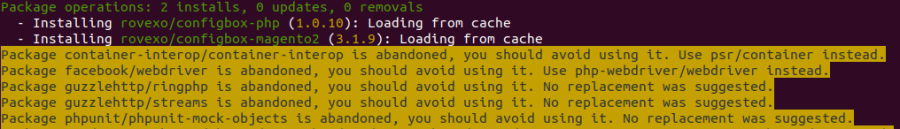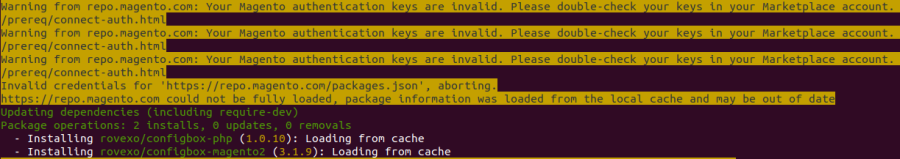Use this guide if you choose to install ConfigBox on the command line using Composer. You also have the option to purchase ConfigBox on the Magento Marketplace and install using the Web Setup Wizard.
For Updates see the Update Help Page.
Pre-Install checklist
- Check ConfigBox technical requirements prior installation and adapt the server if needed
- Create a backup of your site before installation
- Run all composer upgrades and resolve any current issues on your Magento installation
- Check if your Magento installation runs in developer or production mode - this guide shows installation steps for each mode separately.
...
Install the ConfigBox module
Note: If you use composer 2 you need to add the line "canonical": false to the repo.magento.com repository settings in Magento's composer.json.
| Code Block | ||
|---|---|---|
| ||
"repositories": [
{
"type": "composer",
"url": "https://repo.magento.com/",
"canonical": false
}
], |
Run the following command in the Magento root directory:
composer require rovexo/configbox-magento2:"^3" -W
Note: If you see warnings like 'Your Magento authentication keys are invalid.' or 'Package … is abandoned..', mind these are not related to ConfigBox. Check with Magento support or your IT service provider to deal with these. The installation of ConfigBox normally isn't affected by these issues.
...
Install the ConfigBox module
Note: If you use Composer 2 you need to add the line "canonical": false to the repo.magento.com repository settings in Magento's composer.json.
| Code Block | ||
|---|---|---|
| ||
"repositories": [
{
"type": "composer",
"url": "https://repo.magento.com/",
"canonical": false
}
], |
Run the following command in the Magento root directory:
composer require rovexo/configbox-magento2:"^3" -W
Note: If you see warnings like 'Your Magento authentication keys are invalid.' or 'Package … is abandoned..', mind these are not related to ConfigBox. Check with Magento support or your IT service provider to deal with these. The installation of ConfigBox normally isn't affected by these issues.
...