A product holds one or multiple configurator pages (or none for products that are not configurable). Each page holds a number of questions that make up the configuration.
Start adding Your Products one-by-one in “Products” and click → “Add product”. All Products added will be visible on product tree view and will be available for editing.
Example. We are adding two products: Product 1 and Product 2 in Product Listing “ Demo List”.
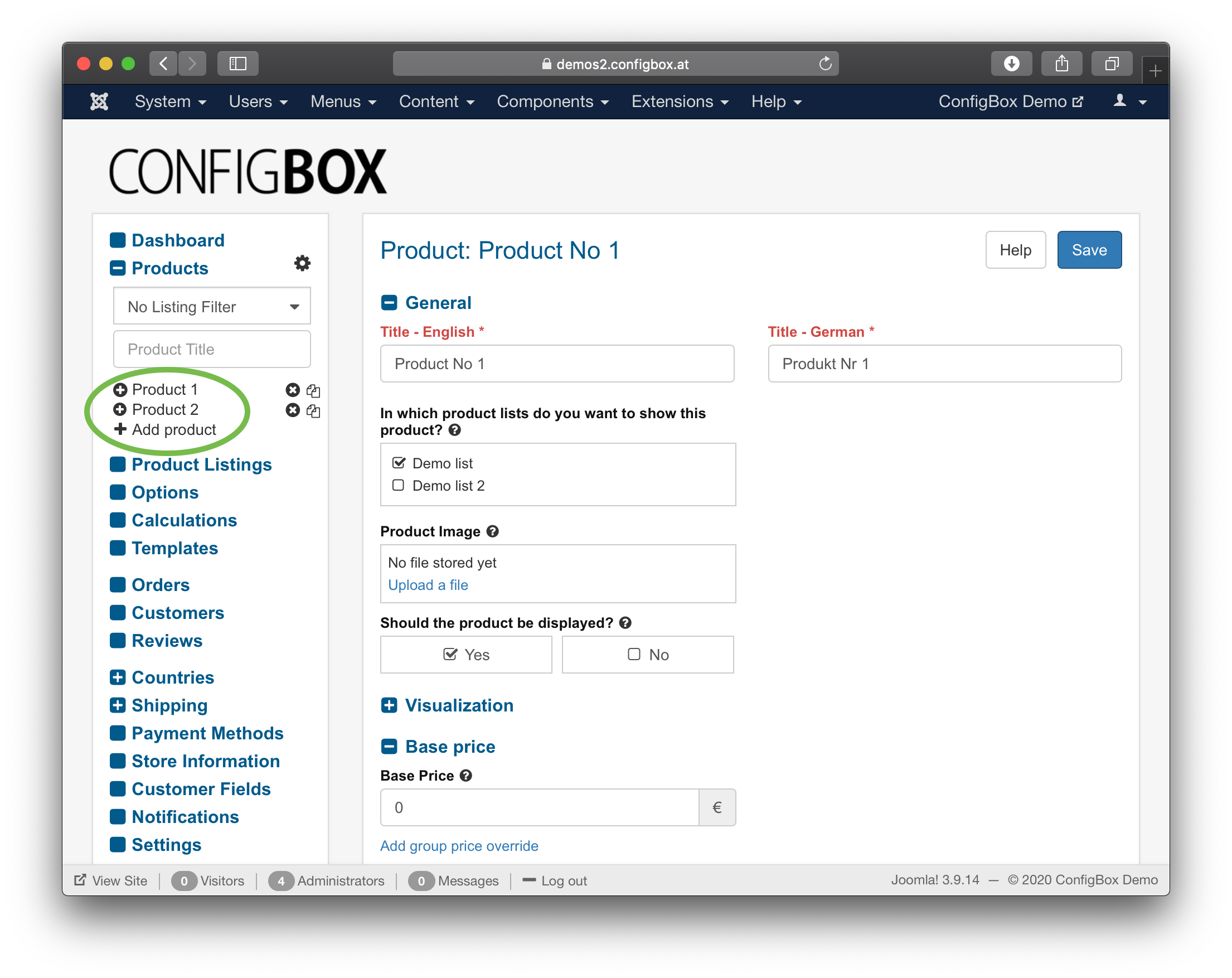
→ And this is how it will look like in Frontend
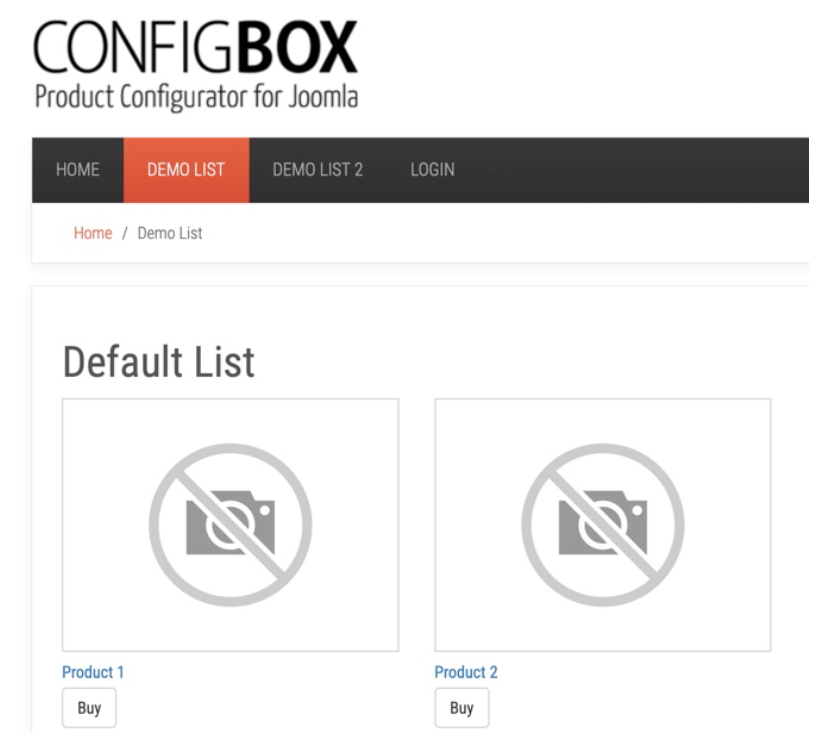
You can expand Product entry with plus-icon to fill in data about the product. This is the main or general information about the product.
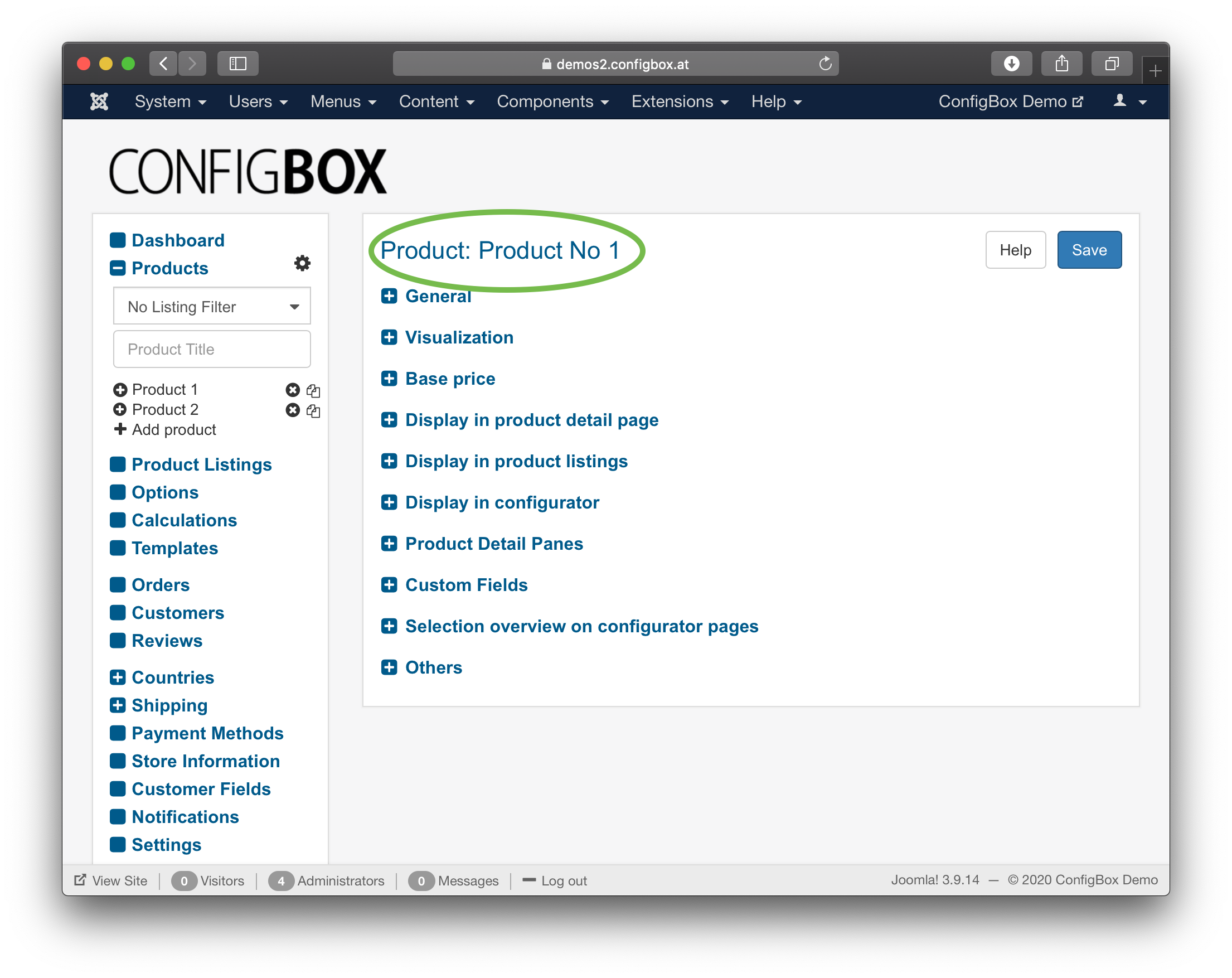
General - general information about the product and the place to assign the product to one or multiple Product Listings.
Visualization - You can present your configured product visually during the configuration, giving the customer optimal purchase experience. There are two methods of visualizing your product during configuration. ConfigBox Pro uses Composite Image and ConfigBox Enterprise additionally offers 3D Visualisation (using ShapeDiver's parametric 3D models). For more information on both you can read here.
Base price - please go to “Settings” for setting up currencies and Tax Classes.
Display in product detail page - here you can choose to have no detail page, or CSM page or a ConfigBox product page.
Display in product listings here you can also enable reviews.
Display in configurator - if You want to use “Default” settings you can set them up by going to “Settings” → “Configurator”.
Product Detail Panes - for more information on Product Detail Panes click here.
Selection overview on configurator pages - for more information on Selection overview click here.
The order of products added is not important as it can be changed.
Changing the order of products in the product listing, go to “Product Listings” → choose listing → Products in this listing. Order can be changed by clicking on “Ordering” or clicking on product line and draging it up or down.
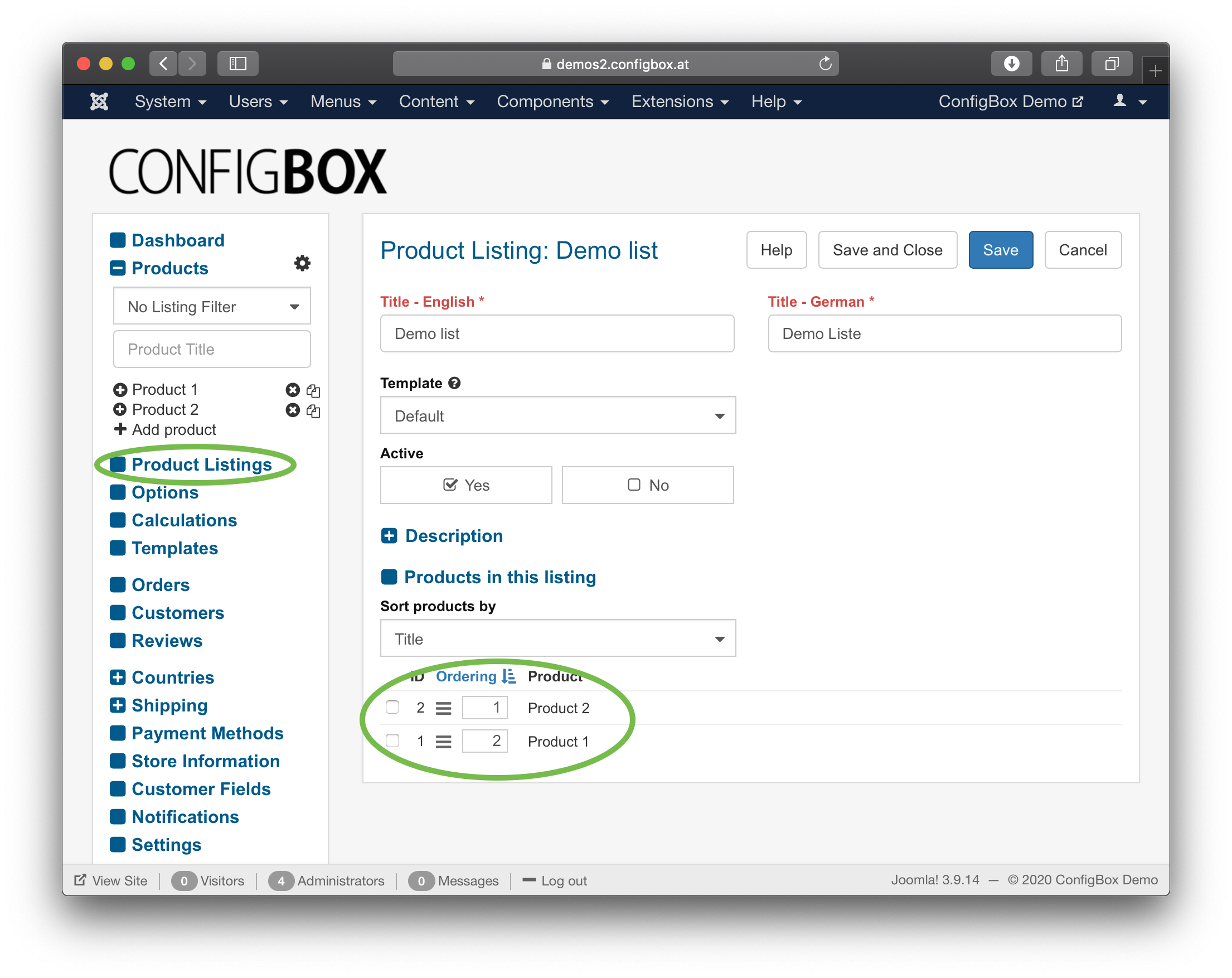
To delete or copy a product, configurator page or question → click on “settings button” in the tree view and “delete” and “copy” options will be available.
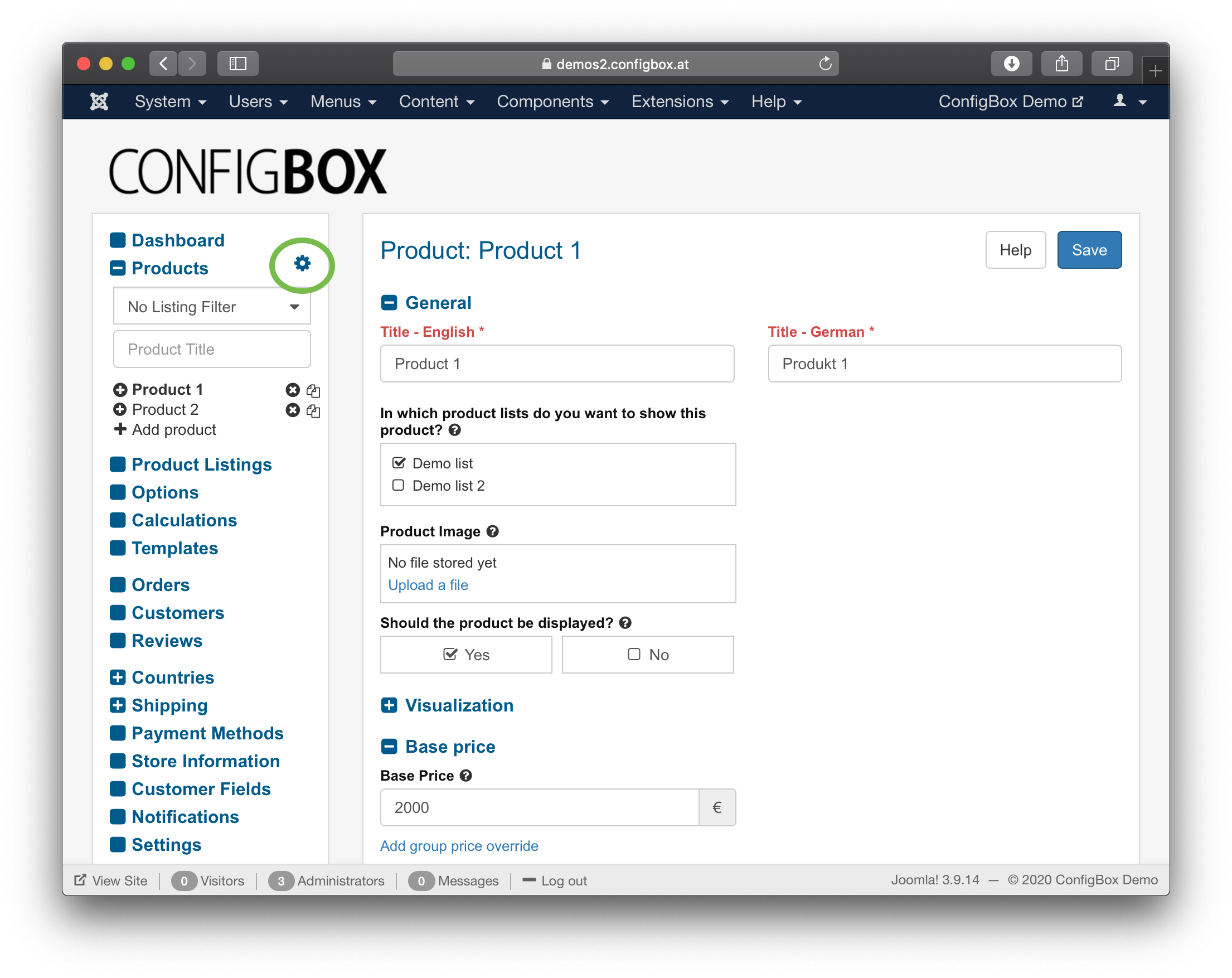
Next step after setting up a product is to configure it. Please go to next section of manual “Configurator Pages”.